A journey into IoT Forensics - Episode 4 - Analysis of an iRobot Roomba 690 (aka thanks VTO Labs for sharing!)
This the fourth blog post on the analysis of IoT devices images made available by VTO Labs. The first blog post was about the analysis of Samsung refrigerator, the second one was about the analysis of an LG Smart TV, the third one was about the analysis of an Ematic Android TV OS Box, and this one is about the analysis of an iRobot Roomba 690.
I only had one dataset, so the testing is limited and not to be considered strong and verified.
The goal is to open a discussion and to provide a first glimpse into the analysis of these types of devices.
[END DISCLAIMER]
The iRobot Roomba 690
The fourth candidate for my research in the VTO Labs dataset was the image of an iRobot Roomba 690, aWi-Fi Connected Robot Vacuum manufactured by iRobot Corporation.
An old book (2006) on Hacking Roomba is available and the book website is still active. A forum on robot hacking is also available on Robot Reviews.
I was not able to find any previous forensics research on an iRobot Roomba.
Image verification and partitioning schema
Manual analysis
- Offset "0x600C" - Software Version
- Offset "0x75E1" - Wi-Fi Network Password (in clear text)
- Offset "0x76B0" - SDISCVAR
Conclusions
During the analysis I was able to find:
- Device model (SKU)
- Device serial number
- System version
- Country
- Timezone
- Device name
- Wi-Fi networks, including password in clear text
- Cloud URLs and certificates
- Events with timestamps
- Language settings
Again, more research is definitely needed in this field and I really hope to find soon new images to validate and improve these findings. If you have any additional image to share for research, you are very welcome!
I encourage you to provide me any kind of feedback and verify my findings. I'll update the blog post mentioning and thanking the reader.
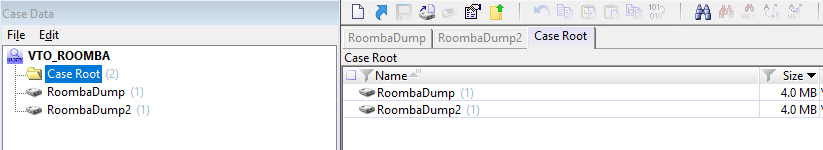






















Comments
Post a Comment